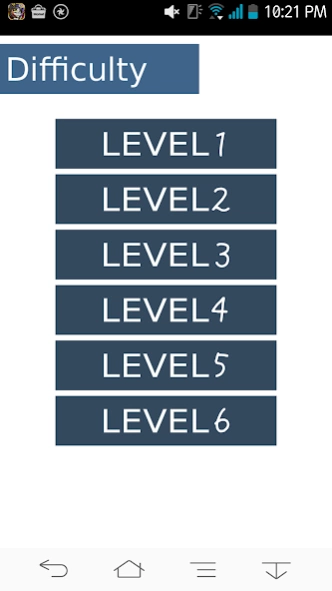Flick Sudoku 1.2.19
Free Version
Publisher Description
Flick Sudoku - Sudoku made simple with glide input technology!
This Sudoku app is designed with flick input functionality, allowing for an intuitive and easy gameplay experience.
With a variety of difficulty levels ranging from beginner to advanced, players can challenge themselves at their preferred level.
Additionally, the app automatically saves progress, allowing for convenient interruption and continuation of gameplay.
Download now to experience a smooth and enjoyable Sudoku experience.
The level of challenges which can be selected from beginners to advanced users. The number of questions is overwhelmingly over 300! Let's aim for the first place in the ranking at your best time!
It is one of the pencil puzzle games that puts numbers from 1 to 9 in a 9x9 square frame divided into 3x3 blocks. Also it is called "Number Place (Sudoku)" in English.
Firstly, put a number from 1 to 9 in the empty space. The same number must not be included more than once in each of the vertical and horizontal columns and in the 3x3 block surrounded by thick lines.
About Flick Sudoku
Flick Sudoku is a free app for Android published in the Arcade list of apps, part of Games & Entertainment.
The company that develops Flick Sudoku is HarucolorApp. The latest version released by its developer is 1.2.19.
To install Flick Sudoku on your Android device, just click the green Continue To App button above to start the installation process. The app is listed on our website since 2023-10-09 and was downloaded 2 times. We have already checked if the download link is safe, however for your own protection we recommend that you scan the downloaded app with your antivirus. Your antivirus may detect the Flick Sudoku as malware as malware if the download link to jp.harucolor3.flicknumberplace is broken.
How to install Flick Sudoku on your Android device:
- Click on the Continue To App button on our website. This will redirect you to Google Play.
- Once the Flick Sudoku is shown in the Google Play listing of your Android device, you can start its download and installation. Tap on the Install button located below the search bar and to the right of the app icon.
- A pop-up window with the permissions required by Flick Sudoku will be shown. Click on Accept to continue the process.
- Flick Sudoku will be downloaded onto your device, displaying a progress. Once the download completes, the installation will start and you'll get a notification after the installation is finished.